Her magazines looked so nice. She also does this with small little booklets. Helps them to hold up longer. She said she also does this with her children's school work for the year. WHAT A GREAT IDEA! (Brenda - you have so many great ideas that you should share on your blog with us all! I am sure there are a hundred more I have never thought of yet or heard you speak of yet! :D )
SO more about Digital Scrapbooking. Firstly, I just printed out my newest layout (Little Prince - link on right hand). The kit is made wit hte freebie "Simplicity" that you can get rom DSP. The little "beloved" charm looks 3-D! It looks so real! Like real metal!! AMAZING! But as you pointed out Lori, you can COMBINE digital and paper scrapping!!
I made a layout for the sonogram of our son. I did not have a scanner to scan in the pictures, so I made the whole layout on the computer, printed it out and put the picture of the sonogram where it belonged.
You can also embelish your layouts with REAL embellishments. Use real stickers. Or real ribbon. Or real metal elements. That would give it the feel and look of real. Lots of people combine the two. (Sorry Lori, you were not the first to think about it, but KUDOS for thinking about it at all!) :D
Another nice thing about digital scrapbooking is you only have to buy one kit and can do a whole album. When I did my Grand Canyon scrapbook, I had never heard of digital scrapbooking. In fact, all our pictures were prints (although we did buy a CD with the pictures on them). It cost a fortune to buy the same sheet 25 times, plus all the stickers, etc. With digital scrapbooking, I could have bought one kit and made 25 pages!!
AS for kits, it is like walking into a scrapbook store that has put together papers and elements and ribbons and all that match and go perfectly together. Here is an example:

I am not sure if you are not a member of DSP if you can click on the image above or not.
This freebie kit comes with three papers, 3 ribbons (one in a bow, one straight and long and one curled one), a staple, screws, 2 tags and more.
This really is as easy as it sounds. NO html required! Just a photo editing program (like Adobe Photoshop) (btw - there are free ones out there, but you are limited with what you are able to do), pictures, and creativity.
You also will want to grab up all those freebies too! There are kits (like above), and ploppers and so much more. Ploppers are a GREAT way to get started because all you have to do it load the .png file for the plopper into your photo editing software, add a picture, and you are done! The plopper has all the papers and elements already placed on it. Here is an example of a plopper:

The pictures are the only thing added! Everything else (the little red brads over the picture, the papers, the "fun" buttons) is all there and waiting for pictures! You don't have to think about design principles because everything is already placed for you. You just need to resize your pictures to fit in the alloted space.
As for me, the creativity and learning HOW to use the program were the hurdles I had to overcome. The more pages I created, the better I became at using the program (there ARE free tutorials at DSP that were of a GREAT help to me in getting started). There is also a class you can take (pay for) at DSP that will help you to better learn how to use your program. The class are good, and the attention you get to help you is invaluable. I have not taken the class because everytime I want to learn how to do something, I just ask my husband (it is like having a live-in instructor!). But I have take nthe class on making your layouts POP and was VERY pleased.
I also joined in a LOT of the challenges. With each challenge I have joined, I have grown in my creativity and knowledge of what makes a good layout. I started out with the monthly sketch contest, and am currently working on the DET Boot Camp Challenge. Both are free to join, you don't have to purchase a kit to participate, and you get lots of CC (contructive criticism) on how to improve. Of course you get TONS of encouragement too. Everyone there is SO NICE!





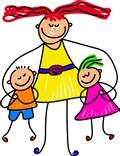

No comments:
Post a Comment