I use Adobe Photoshop CS2 (just recently upgraded from version 7).
How to organize everything? I first unzip everything. Then I take the preview image and make that the image of my folder. It helps a little to be able to see what is inside the folder. When I want something I use SPOTLIGHT (a program that searches through all my files).
So for the little Ducky Butt layout, I wanted some ducks. I searched using spotlight for "duck" and I only had two. Both showed up at fairly good sized images (so I was able to see a small version of what they looked like before opening it). That is the GREAT thing about Spotlight, it shows images that are about the size of the thumbnail images I show on the right hand side of my blog of my newest additions to my scrapbook. When I want a background, but not sure what color I want, I search for "BG" which is short for background and most designers will name their background files BG. T hen I scan through all the thumbnail images until I find one that matches the picture(s) I want to scrap. Then I open the folder of that kit and use that kit to do my layout.
Sometimes I want something that doesn't belong to the kit (like a ducky or a brad or something). Then I just search for the word of whatever I am looking for (like "brad" for example). Then I find the brad in the thumbnail images that would look best with the kit I am using.
Don't forget to give credit in your layout comments for each thing you used (where you got your word art, your background, your elements, etc.). I create a font layer in my program where I list all of that and just keep it hidden. That way it is kept with the file and I don't have to try to remember where I got everything from.
Anyways, onto the fun!
OK, now for some COOL THINGS you can do with digital scrapbooking!
Some of these have a cost, and some don't, but ALL are COOL!!

Scrapbook in a Box

CD Album (great for kids and a GREAT way to use up all those free AOL CD's you get in the mail!)

Personalized Desk calanders (or checkbook covers or those $2 purse calanders you get from Walmart)

You might have seen these matchbooks, but you can customize it to your liking, print, cut and glue!

Make a key chain with layouts! Just resize your larger ones to a smaller size, laminate, and put on keychain!
Or better yet, for Grandma, or even yourself, make this cute little brag braclet!

Make bookmarks for each individual child with layouts you have done OF them!

Put your layouts on a magnet for your fridge or grandma's!

For the man in everyon'e life, a little brag book is just the thing!


And what better way to personalize those DVD home movies than a DVD case cover and DVD cover?!?!





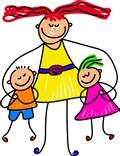

No comments:
Post a Comment